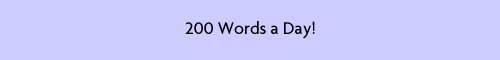
May 20, 2008
--------------------
200 Words a Day! Newzine #41
Upgrade your 200 Words a Day Player at Zero Cost
May 21, 2008
--------------------
--------------------
1. Upgrade your Player with the latest UPDATES by download.
2. Photo Flashcard software is nearly ready. Spanish, French, German, Italian and Welsh soon.
==========================================
EXISTING USERS CAN UPGRADE your SOFTWARE (at NO COST) - NEW Features
==========================================
Users' feedback has regularly resulted in many new features being added to our courses. A bunch have been added in recent months and EXISTING CUSTOMERS can now UPGRADE your 'software player', through a fr:ee download. Zero cost. This is available for SPANISH and FRENCH courses of the software. (German and Welsh soon).
Here is the link: Software UPGRADE (zero cost).
Some of the things the new player does are:
==========================
(1) Errors are now more clearly highlighted:
==========================
- Errors you make during testing are now HUGHLIGHTED in RED, making it easier to spot your mistake. (The first error is highlighted).
==========================
(2) Print the Summary Page:
==========================
- A customer wanted to print the Summary pages so that he could take the printouts and review them when away from his computer. The Summary page has small pictures of all the pictures in that lesson. A print button has been added to the Summary page.
==========================
(3) Summary Page: Click from Summary Page to Summary Page.
==========================
- From the Lesson Menu (via the professor icon on the Main Menu) ... clicking the right column displays the Summary page of that lesson. A customer wanted to be able to click from one Summary page to the next so we added "jump forward/back buttons" on the Summary pages. This lets you see all the thumbnail pictures of all the words/pics in that lesson, and then click to the next lesson. This can help you search for a picture or word, review your learned words, or quickly preview unlearned words.
==========================
(4) Summary Page: Hide Text so you can Review the Words.
==========================
- In our tutorial I suggested that when you finished a lesson and reached the Summary page (of all the pics in the lesson, in miniature), you covered the words and reviewed each one BEFORE attempting the Test. A user wrote and suggested a BUTTON to HIDE the text. So we added a "Hide Text button" (a letter 'H' icon). This gives you the option to guess the word from the thumbnail pictures before moving on to the Test.
==========================
(5) Settings - Lenient Marking.
==========================
- Some customers have expressed exasperation at losing points during testing when penalised for leaving off exclamation marks, question marks and forgetting capitals etc. They felt that the marking was too strict sometimes.To allow for those that want a less stringent marker, we've added a 'LENIENT MARKING' mode so the computer will ignore capitals, exclamation marks, question marks, during testing if you so desire, for those that want an easier ride! Masochists can leave the 'Lenient Marking' mode OFF and be punished for all errors. I personally prefer the discipline of our tougher marking regime! (Whip me! Beat me!)
Here is the link: Software UPGRADE (zero cost).
==========================
(7) Pause added before getting the correct answer during Testing:
==========================
- A user asked to have the option to NOT be given the correct answer immediately after making a mistake during testing. She preferred to be advised that she had made a mistake, but wanted to see if she could guess the correct answer before being shown it. We added a check-box to enable this option.
==========================
(8) Worst Words - Remove a Word from the List if you've conquered it.
==========================
- The programmes constantly assess all your scores and automatically build a lesson called 'My Worst Words'. This powerful lesson allows you to bash away at your worst-scoring words until you have pummelled them into submission.
Sometimes however a user will feel that they have conquered a particular 'worst word', yet it still appears in the 'My Worst Words lesson due to its low cumulative score over several tests. In this case the user may want to remove that word from his/her 'My Worst Words' list.
You can now click an icon to prevent the word you are viewing, from appearing in future 'Worst Word' tests. It may re-appear again in 'Worst Word' Tests if you subsequently make an error on the word in a Normal Test (e.g. Monthly or Quarterly Test) ... another customer suggestion.
==========================
(9) Student Notes - You can amend during Testing now.
==========================
- Can be added/amended during a Test as well as during a Lesson
==========================
(10) Foreign Sound Replay - To hear the foreign word again, click it.
==========================
- Click on Foreign Sound during a Lesson or Test to hear the word again. (Was previously available only during a Lesson).
==========================
(11) Cancel a Scheduled Test.
==========================
- The programmes remind you to review your learning, at the optimum learning intervals. That is - after 1 day, a week, a month, 3 months and a year. Keypress of the letter C while in the Scheduler offers you the ability to remove a Test from the Schedule.
==========================
(12) Show only the Words I Don't Know
==========================
- On the Lesson Menu page we've added an icon (icon of the letter 'W') which enables you to select a Lesson or Test viewing only the words that are not already in your Vocabulary. (i.e words on which you have scored 3 out of 3 points).
Previously Lesson 808 'Random Words Not in Vocabulary' was the only way to achieve this, but this new feature allows you to work on your 'unlearnt' words only.
Click here for a more indepth description of the new features in the upgrade.
==========================
Keep the Feedback Coming...
==========================
Please keep the feedback and suggestions coming - because we are keen to make the programme work how YOU want it. Some additions are easy, but some require quite complex programming. If we deem suggestions good, and DOABLE, we will add them to the software.
Here is the link: Software UPGRADE (zero cost).
==========================================
ELECTRONIC PHOTO FLASHCARD Software
==========================================
A number of our language learners have expressed a liking for 'electronic flashcards'. This is a flashcard SOFTWARE program that shows a photograph of the thing being learned.
So we decided to ADD these to our range of software. It has taken us months to compile the thousands of photos... and some of them are just stunning!!
So in ADDITION to the Memory Trigger cartoon that we have as our '200 Words a Day!' standard, we are also adding a function where you CAN have a PHOTOGRAPH of the word being learned.
Or you can purchase the 'electronic flashcard' software as a stand-alone product.
This can be used as a 'traditional flashcard' where, for example, if you are learning the word for dog, you get a picture of a dog to go with the voice and text.
You can now test yourself on the either the flashcards or the Memory Triggers.
The flashcard software will be issued as a standard addition to the 200 Words a Day! Details coming soon, once we have finished the development side.
The Memory Triggers are a highly effective learning tool, but the flashcards do add an extra useful option, and are also great for those who prefer a more traditional learning style of learning.
Flashcards are almost ready for Spanish 1 and Spanish 2, and for French 1 and 2, and German 1 and 2. Read more about them soon in newsletter to come. Each of these courses is 1,000 words, with 1,000 photos.
Italian 1 Flashcards are very close is next and then Welsh.
I shall send a newsletter soon on this topic.
--------------------------------------
DEMO VIDEO DOWNLOADS available
--------------------------------------
Now you can see how our courses work with our short 6 minute DEMO VIDEOS. These give a great overview of their workings with actual screenshots. They are available as downloads, at zero cost...zippo, zilch, nada. You can also download written reports of the same from the same page.
Check them out. I have used examples from our Spanish 200 Words a Day course for the Demo, but the principles are much the same for French, German, Welsh.
Just click on the appropriate link:
Click for the 200 Words a Day! Demonstration Videos and reports....
200 Words a Day!
- Software download - New Demo Program - Spanish, French, German and Welsh is available for Download.
- French Pronunciation Guide
Adiós - au revoir - auf wiedersehen - hwyl fawr.
Kevin Crocombe and the 200 Words a Day Team
www.200words-a-day.com
--------------------------------------
Frequently Asked Questions and Tutorials
--------------------------------------
Check out the Frequently Asked Questions online. It is on the 200words-a-day.com website marked FAQ on the Navbar (Navigation Bar) on the left side of the page.
Frequently Asked Questions about 200 Words a Day Accelerated Language Learning
There is also a great deal of help on the Tutorial Pages, which is of particular benefit to course users. If you have ordered the course and are awaiting its arrival in the post you can cover the Tutorials while you wait.
200 Words a Day! Excelerated Language Learning Tutorials - How to Use the Spanish, French, German and Welsh Language Courses
--------------------------------------
Back Issues of these e-Zines
--------------------------------------
All back issues of these ezines are available - gratis, non charge - at the link at the bottom of the newsletter.
--------------------------------------
Contact Us
--------------------------------------
Contact us at any time.
You might find the answers quicker on the FAQ or Tutorial pages as described above, but do feel free to hit us with any questions.
Contact Us
--------------------------------------
Back Issues of these e-Zines
--------------------------------------
All back issues of these ezines are available - gratis, non charge - at the link at the bottom of the newsletter.
200 Words a Day! Newzine #41 - ©2008.
Transcity Properties Ltd, 32 Alverton, Great Linford, Buckinghamshire, MK14 5EF, United Kingdom