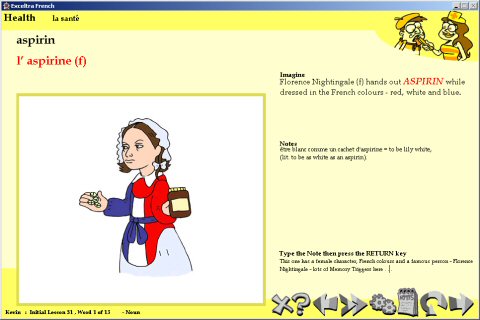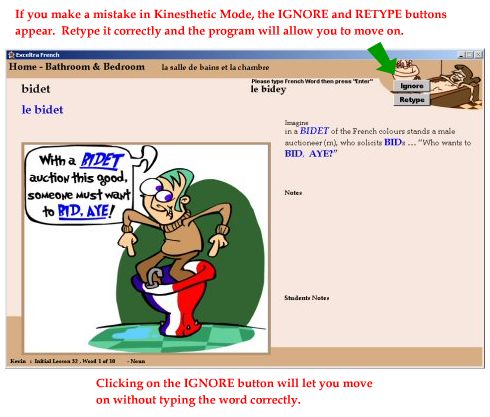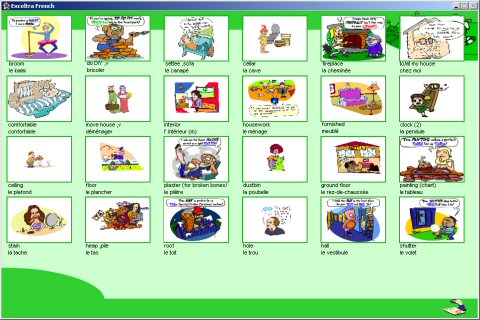|
This Language Lesson & Tutorial explains how to utilise your 200 Words a Day! foreign language courses and explains some of the different Excelerated Learning Systems that are built into them. We have taken mainly examples from the 200 Words a Day! Learn French course, but the main principles apply to all our courses. Contents on this Page 2 of 3Words Similar in English & FrenchWriting your own Notes Kinesthetic Learning - Reinforcement as you Learn Making Mistakes during Kinesthetic Learning Summary Page How to Test Yourself What Happens if you are Stuck during a Test? Words Similar in English & Frenchmake Recall easier . . .Where a word is similar or almost similar to the English word, we add the French colours, red, white and blue, to the picture.·This can be in the form of:
Likewise for the Spanish Language 200 Words a Day! the same principle applies. The colors of the Spanish flag are used... red, yellow and red where the word is similar to the English word. For German, where the word is similar in German we use the colors of the German flag which are red, yellow and black. For Welsh, where the English word is similar to the Welsh word, we use the colors of the Welsh flag which is green and white, and also the red of the Welsh dragon. In the picture below you can see the word l'aspirine. Being very similar to the English word equivalent- aspirin we incorporate the French colours. Note also that it is a feminine word, so there is a feminine Gender Trigger in the form of famous nurse Florence Nightingale. Because aspirins and nurses go together the Memory Trigger© incorporates numerous hooks. Notes & Student NotesMake your own AnnotationsThere are sometimes Notes on grammar etc on the word or phrase.You can write your own brief 'Student Notes' by clicking on the Students Notes icon (or the 'n' on the keyboard. The letter 'n' is the first letter of the word Notes.).
Here you might include your own ways of reinforcing the learning, or maybe you might write notes about things that help you remember a word or phrase For example, a Memory Trigger might remind you of someone you know, with whom you might associate a word or concept. Maybe it is a relative, friend, work colleague that better suits your Memory Trigger. Write that into your notes. Whatever works best for you! The Student Notes icon looks like a little notebook. The words for which you make your own Notes get automatically put into a Lesson/Test called 'My Notes', which is selectable from the Lesson Menu, or Test Menu as appropriate. Kinesthetic Learning - Reinforcement as you LearnType as you go, for more Effective LearningThe more senses used in learning, the more effective it is.By typing as you learn, you incorporate the Kinesthetic sense, which is particularly effective for people who learn by doing, feeling, touching, moving etc.· In this mode you must correctly type the word before moving on, making you better prepared for the Tests, and making the language lesson more effective. If there is a question mark or exclamation mark these must typed, as must foreign characters and accents.· During the Test, if you want to know how to type foreign characters click on the Help icon & click on 'Accents' or 'Foreign Characters'. Mistakes during Kinesthetic LearningType it again, or click Ignore to move onIn Kinesthetic Mode, if you type the word or phrase incorrectly, two buttons appear beside the word, giving you the option to either:
In the following pic the student has incorrectly typed the word and this is how the screen will look. Note the Re-type and Ignore buttons in the top right corner.
Pressing 'Enter' will force you to correctly re-type the word before moving on. This is a good time to find weaknesses you might have with a word/phrase. It's better to find out during the foreign language lesson than during the foreign language test! Sometimes one doesn't quite notice an accent, or the exact correct spelling until one is forced to type it out! Sometimes you get a little surprise that you did not quite'take aboard' the spelling of a word. In this mode you find out before the Test! If you don't wish to type it out in full, just click the Ignore button, or press the Esc key on your keyboard. Summary PageAn Overview of all the Lesson's contentsAt the end of the Lesson a Summary Page appears.·This has all the words in the Language Lesson, and a mini-pic of each.
Start from the beginning of the words in the French language lesson, and cover the words with a piece of paper. Just look at the pics, and cover the words below each pic. Quickly go through the pics, one by one, and see if you can remember the French word or phrase from the French language lesson by looking at the picture. Recite the French word aloud. If you are unsure of any, you can click on any individual pic to take you to its Lesson Page, and refresh your memory.· When you are ready to move on, press 'Enter' and you will be taken to the Test Page. Test Yourself after your Language LessonImportant for Reinforcing Foreign Language LesssonsAfter the French Language Lesson, take the Test.A page appears with the English word, and you need to type the French equivalent.
You get:
Click the Test icon on the Main Menu and select the Lesson from the Scrolldown Menu. Test icon is the one that looks like a scroll of paper and an inkwell and quill.
Stuck during a Test?Think of the Pic first . . .Stuck during one of the language learning tests?Close your eyes and think of the pic... ...Still stuck? Grab a clue. To get a Clue during Testing of any language lesson click on the Sherlock Holmes icon, which is the Clue icon.
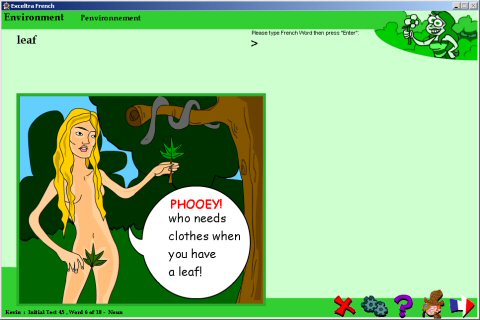 The above pic shows after the clue button (Sherlock Holmes icon) has been pressed. The student was stuck on the word 'leaf'. Here, just the picture is shown. We have Eve in the garden of Eden, so we know that the word must be feminine! Language Tutorial 1 | Tutorial Page 2 | Tutorial Page 3 | Tutorial Page 4 200 Words a Day! Tutorials How to Use Exceltra's Learn Spanish. Learn French, Learn German, Learn Welsh easy-to-use software. Excelerated Foreign Language Learning Exceltra, Transcity Properties Ltd, 32 Alverton, Great Linford, Milton Keynes, Buckinghamshire, MK14 5EF, United Kingdom. Copyright 2005-2009 © |
IMAGINE how you'd
FEEL
seeing yourself learning at a rate of 200 words a day ... the ideal companion course that complements any language course.
|